Know Your Numbers: 3 Quickbooks Tools to Grow Your Business
Quickbooks Online bookkeeping software is a powerful tool. I’m kind of a QuickBooks nerd and have been for as long as I’ve been an entrepreneur because I’ve seen firsthand how transformative it can be for a business. If you’re using it, you’ve probably already experienced how much easier it’s made your bookkeeping and business accounting. But, you’re probably just scratching the surface of its capabilities.
Quickbooks does more than make your bookkeeping easier. With built in Quickbooks reports and tools, you can develop a better understanding of your business finances so you can grow your business. The information that’s easily available to you within QuickBooks reports is invaluable for scaling your business. That’s because diving deeper into your data can give you guidance on how to run your small business more efficiently and effectively. Read more about digging deeper into your data here.
If you are working to get a better handle on your finances and grow your business, there are three essential tools you need to being using: the budgeting tool, projects, and the cash flow report.
Quickbooks Budgeting Tool
The Budgeting Tool helps you make decisions in your business that you can feel good about. You can spend minimally or you can leverage your debt, but no matter what, there needs to be a balance. Enter: your budget.
In QuickBooks Online Plus, you can use the budgeting tool to determine how much money you can expect to bring home after taxes and expenses. Learn that number and you can budget for everything else! You can also run reports against others to compare data and get even more in-depth information.
Quickbooks Project Tool
Quickbooks Online Plus also has a Project tool. This tool comes in handy when you’re auditing the services you offer and the way you’ve packaged them.
So what does it do? The Projects tool lets you record and view your transactions by project. From there, you can see which projects are bringing in the most revenue, which are racking up more expenses than what they’re bringing, and which projects have the highest amount of interest.
Quickbooks Cash Flow Report
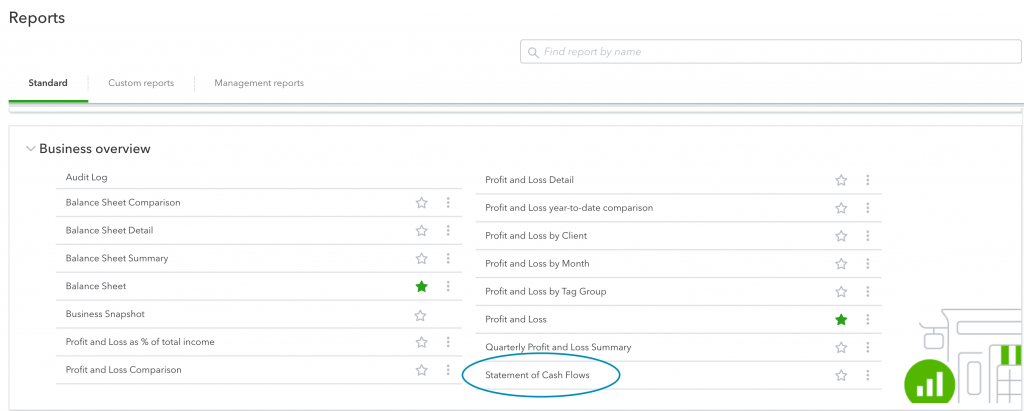
Last but not least is the Quickbooks Cash Flow report, available in all versions of Quickbooks Online. This report is auto-generated from your transactions and lets you keep track of where all your money is going.
Good cash flow is a high priority for business success, especially as you’re scaling up, so you want to be able to keep track of it. Learn more about how you can improve your cash flow here. If you’ve ever looked at your bank statement and asked, “where did my money go?” this feature is for you.
Using QuickBooks tool and reports beyond your basic bookkeeping and invoicing might seem overwhelming at first, but once you start using these features, you’ll begin to build confidence in your ability to understand your business finances and use your numbers to make decisions that grow your business.
Want more help managing your finances? Mitchell Consulting offers bookkeeping, accounting, and virtual CFO services for businesses. Complete this questionnaire to book call with us!