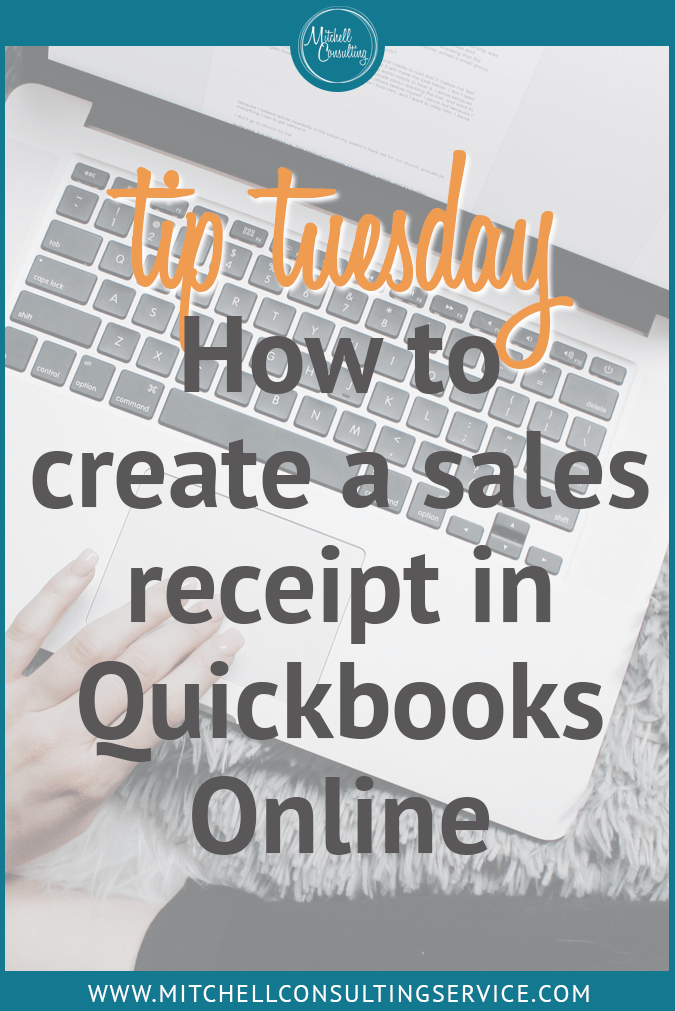In today’s episode of Tuesday Tips we are talking about the difference between a customer invoice and a sales receipt.
We are getting paid faster from our customer by creating a sales receipt at the time of service. When you issue a customer an invoice, you usually will get paid at a later date. When you issue a customer a sales receipt, you are receiving payment at the time of service therefore, you are getting paid faster. Let us know if this tip was helpful and share it with your business friends.
If you would like to receive more tips on how to use Quickbooks Online more efficiently, subscribe so that you will be in the know.